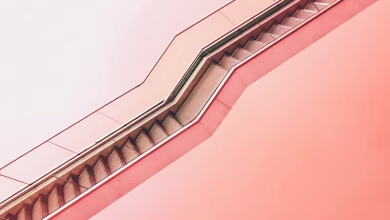Matplotlib.axes.Axes.update_from() in Python

Matplotlib is a library in Python and it is numerical – mathematical extension for NumPy library. The Axes Class contains most of the figure elements: Axis, Tick, Line2D, Text, Polygon, etc., and sets the coordinate system. And the instances of Axes supports callbacks through a callbacks attribute.
matplotlib.axes.Axes.update_from() Function
The Axes.update_from() function in axes module of matplotlib library is used to copy properties from other to self.
Syntax: Axes.update_from(self, other)
Parameters: This method accepts any parameters.
- other : This parameter is the property to be updated.
Returns: This method return dictionary of all the properties of the artist.
Below examples illustrate the matplotlib.axes.Axes.update_from() function in matplotlib.axes:
Example 1:
# Implementation of matplotlib function import numpy as np import matplotlib.pyplot as plt from matplotlib.legend_handler import HandlerLine2D x = np.linspace(0, 3 * np.pi) y1 = np.sin(x) y2 = np.cos(x) fig = plt.figure() ax = fig.add_subplot(111) ax.plot(x, y1, c ='b', label ='y1', linewidth = 1.0) ax.plot(x, y2, c ='g', label ='y2') linewidth = 7 def update(prop1, prop2): prop1.update_from(prop2) prop1.set_linewidth(7) plt.legend(handler_map ={plt.Line2D : HandlerLine2D(update_func = update)}) fig.suptitle('matplotlib.axes.Axes.update_from()\ function Example', fontweight ="bold") plt.show() |
Output:
Example 2:
# Implementation of matplotlib function import numpy as np import matplotlib.pyplot as plt import matplotlib.transforms as mtransforms fig, ax = plt.subplots() l1, = ax.plot([0.1, 0.5, 0.9], [0.1, 0.9, 0.5], "bo-") l2, = ax.plot([0.1, 0.5, 0.9], [0.5, 0.2, 0.7], "ro-") for l in [l1, l2]: xx = l.get_xdata() yy = l.get_ydata() shadow, = ax.plot(xx, yy) shadow.update_from(l) ot = mtransforms.offset_copy(l.get_transform(), ax.figure, x = 4.0, y =-6.0, units ='points') shadow.set_transform(ot) fig.suptitle('matplotlib.axes.Axes.update_from() \ function Example', fontweight ="bold") plt.show() |
Output: