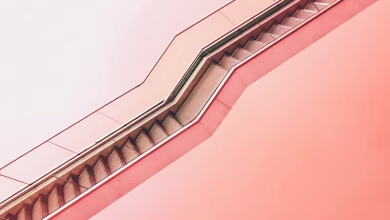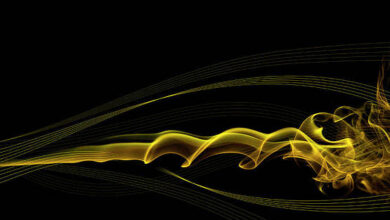JavaScript Map values() Method

The map.values() method is used to return a new Iterator object that contains the value of each element present in Map. The order of the values are in the same order that they were inserted into the map.
Syntax:
myMap.values()
Parameters: This method does not accept any parameters.
The examples below illustrate the values() method:
Example 1:
Javascript
<script> let myMap = new Map(); // Adding key value pair with chaining myMap.set(1, "India"); myMap.set(2, "England"); myMap.set(3, "Canada"); // Creating a Iterator object const mapIterator = myMap.values(); // Getting values with iterator console.log(mapIterator.next().value); console.log(mapIterator.next().value); console.log(mapIterator.next().value); </script> |
Output :
India England Canada
Example 2:
Javascript
<script> let myMap = new Map(); // Adding key value pair with chaining myMap.set(1, "India"); myMap.set(2, "England"); myMap.set(3, "Canada"); myMap.set(4, "Russia"); // Creating a Iterator object const mapIterator = myMap.values(); // Getting values with iterator let i = 0; while (i < myMap.size) { console.log(mapIterator.next().value); i++; } </script> |
Output :
India England Canada Russia