D3.js axis.tickValues() Function
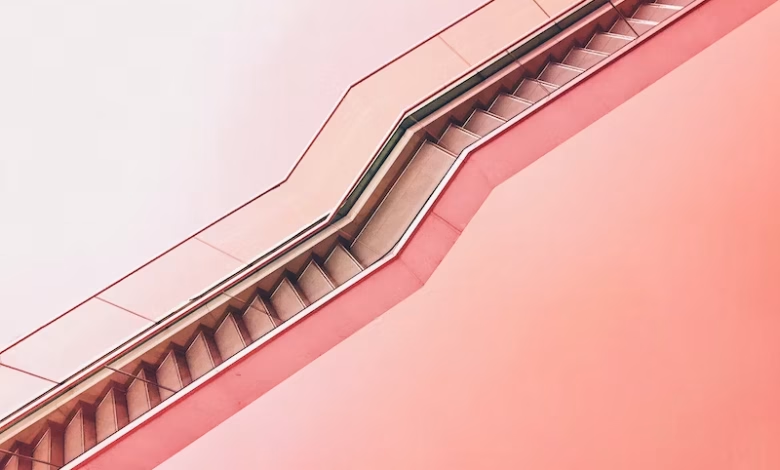
The d3.axis.tickValues() Function in D3.js is used to generate ticks at specific values. This function returns the current tick values, which defaults to null.
Syntax:
axis.tickValues([values])
Parameters: This function accepts the following parameters.
- values: This parameter is used for ticks rather than using the scale’s automatic tick generator
Return Value: This function returns ticks at specific values.
Note: The explicit tick values take precedent over the tick arguments set by axis.tickArguments.
Below programs illustrate the d3.axis.tickValues() function in D3.js:
Example 1:
<!DOCTYPE html> <html> <head> <title> D3.js | D3.axis.tickValues() Function </title> <script type="text/javascript" </script> <style> svg text { fill: green; font: 15px sans-serif; text-anchor: center; } </style> </head> <body> <script> var width = 400, height = 400; var svg = d3.select("body") .append("svg") .attr("width", width) .attr("height", height); var xscale = d3.scaleLinear() .domain([0, 10]) .range([0, width - 60]); var x_axis = d3.axisBottom(xscale) .tickValues([2, 4, 6, 7]); var xAxisTranslate = height / 2; svg.append("g") .attr("transform", "translate(50, " + xAxisTranslate + ")") .call(x_axis) </script> </body> </html> |
Output:
Example 2:
<!DOCTYPE html> <html> <head> <title> D3.js | D3.axis.tickValues() Function </title> <script type="text/javascript" </script> <style> svg text { fill: green; font: 15px sans-serif; text-anchor: center; } </style> </head> <body> <script> var width = 400, height = 400; var svg = d3.select("body") .append("svg") .attr("width", width) .attr("height", height); var yscale = d3.scaleLinear() .domain([0, 1]) .range([height - 50, 0]); var y_axis = d3.axisLeft() .scale(yscale).tickValues([ 0, 0.5, 1]); svg.append("g") .attr("transform", "translate(100, 20)") .call(y_axis) </script> </body> </html> |
Output:






