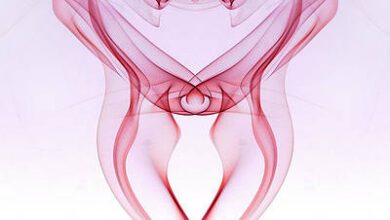PyQt5 QDockWidget – Dock Location Changed Signal

In this article we will see how we can get the dock location changed signal of the QDockWidget. QDockWidget provides the concept of dock widgets, also know as tool palettes or utility windows. Dock windows are secondary windows placed in the dock widget area around the central widget in a QMainWindow(original window).
This signal is emitted when the dock widget is moved to another dock area, or is moved to a different location in its current dock area. This happens when the dock widget is moved programmatically or is dragged to a new location by the user.
In order to do this we will use
dockLocationChangedmethod with the dock widget object.Syntax : dock.dockLocationChanged.connect(method)
Argument : It takes method as argument
Return : It returns None
Below is the implementation
Python3
# importing libraries from PyQt5.QtWidgets import * from PyQt5 import QtCore, QtGui from PyQt5.QtGui import * from PyQt5.QtCore import * import sys class Window(QMainWindow): def __init__(self): super().__init__() # setting title self.setWindowTitle("Python ") # setting geometry self.setGeometry(100, 100, 500, 400) # calling method self.UiComponents() # showing all the widgets self.show() # method for components def UiComponents(self): # creating dock widget dock = QDockWidget(self) # setting title to the dock widget dock.setWindowTitle("GfG Dock") # push button push = QPushButton("Press", self) dock.setAllowedAreas(Qt.NoDockWidgetArea) # setting widget to the dock dock.setWidget(push) # creating a label label = QLabel("zambiatek", self) # setting geometry to the label label.setGeometry(100, 200, 300, 80) # making label multi line label.setWordWrap(True) # setting geometry tot he dock widget dock.setGeometry(100, 0, 200, 30) # getting dock location changed signal # setting text to the label dock.dockLocationChanged.connect(lambda: label.setText("Dock Location Changed Signal Emitted")) # create pyqt5 app App = QApplication(sys.argv) # create the instance of our Window window = Window() # start the app sys.exit(App.exec()) |
Output :