TypeScript | toLocaleString() Function
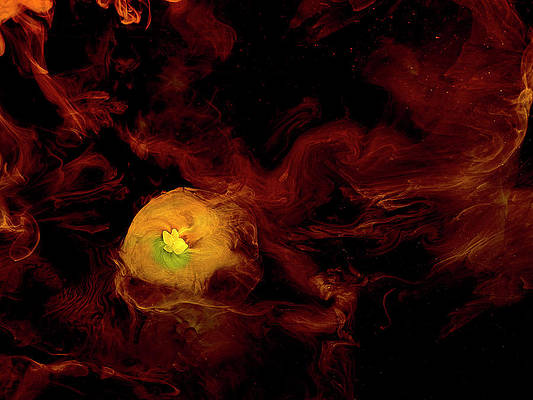
The toLocaleString() method in TypeScript is to convert the number into a local specific representation of the number using the locale of the environment.
Syntax:
number.toLocaleString()
Return Value: The toLocaleString() method in TypeScript returns a human readable string representing the number using the locale of the environment.
Below examples illustrate the working of toLocaleString() function in TypeScript:
Example 1:
<script> // toLocaleString() method var num = new Number(432.3456); console.log(num.toLocaleString()); </script> |
Output:
432.3456
Example 2:
<script> // toLocaleString() method let Number_1 : number = 23415.456; console.log("Number Method: toLocaleString()"); // returns in US English console.log(Number_1.toLocaleString()); </script> |
Output:
Number Method: toLocaleString() 23, 415.456
Whether you’re preparing for your first job interview or aiming to upskill in this ever-evolving tech landscape, zambiatek Courses are your key to success. We provide top-quality content at affordable prices, all geared towards accelerating your growth in a time-bound manner. Join the millions we’ve already empowered, and we’re here to do the same for you. Don’t miss out – check it out now!





