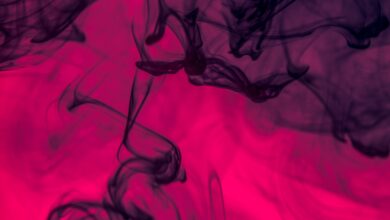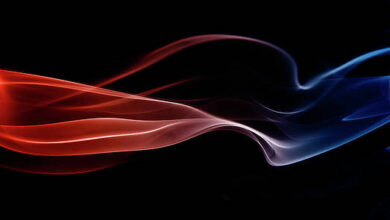p5.js | position() Function

The position() function is used to set the position of the element relative to origin (0, 0) coordinate. If this function is not containing any parameters then it returns the x and y position of the element.
Note: This function requires the p5.dom library. So add the following line in the head section of the index.html file.
<script language="javascript" type="text/javascript" src="path/to/p5.dom.js"> </script> |
Syntax:
position()
or
position( x, y )
Parameters:
- x: This parameter holds the x-position relative to top-left of window.
- y: This parameter holds the y-position relative to top-left of window.
Return Value: This function returns an object containing the x and y position of the element.
Below examples illustrate the position() function in p5.js:
Example 1:
function setup() { // Create canvas of given size createCanvas(400, 200); // Set background color background('green'); // Create an input element var div_cont = createDiv('Welcome to zambiatek'); // Set the position of div element div_cont.position(60, 80); // Set font color div_cont.style('color', '#ffffff'); // Set width of input field div_cont.style('width', '250px'); // Set font-size of input text div_cont.style('font-size', '20px'); } |
Output:
Example 2:
function setup() { // Create canvas of given size createCanvas(400, 200); // Set background color background('green'); // Create an input element var input_val = createInput(''); // Set the attribute and its value input_val.attribute('value', 'Welcome to zambiatek'); // Set the position of div element input_val.position(60, 80); // Set width of input field input_val.style('width', '250px'); // Set font-size of input text input_val.style('font-size', '20px'); } |
Output: