Tensorflow.js tf.data.Dataset class .take() Method
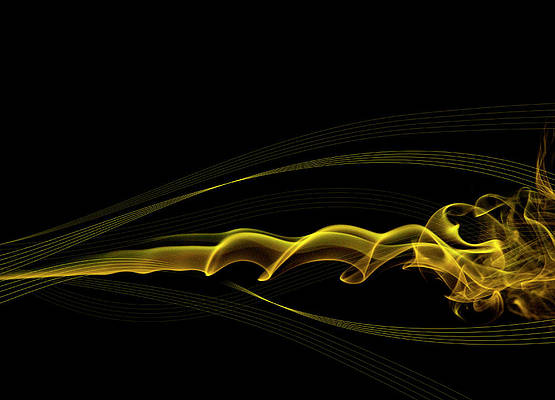
Tensorflow.js is an open-source library that is developed by Google for running machine learning models as well as deep learning neural networks in the browser or node environment.
The .take() method is used to form a dataset with maximum count foremost items out of the stated dataset.
Syntax:
take(count)
Parameters:
- count: It is the number of elements present in the stated dataset that is to be utilized to create the different dataset. Moreover, in case the count is not defined or else negative or is higher than the dimension of the stated dataset then the newly created dataset will hold each item of the given dataset.
Return Value: It returns tf.data.Dataset.
Example 1:
Javascript
// Importing the tensorflow.js library import * as tf from "@tensorflow/tfjs" // Defining dataset formed of an array of // numbers and calling take() method const res = tf.data.array([11, 12, 31, 43, 15, 64]).take(4); // Calling forEachAsync() method and // Printing output await res.forEachAsync(op => console.log(op)); |
Output:
11 12 31 43
Example 2:
Javascript
// Importing the tensorflow.js library import * as tf from "@tensorflow/tfjs" // Calling forEachAsync(), take() method // and printing output await tf.data.array([31.1, 81.2, 5.1, 0, NaN, 'a']). take(10.7).forEachAsync(op => console.log(op)); |
Output:
31.1 81.2 5.1 0 NaN a
Reference: https://js.tensorflow.org/api/latest/#tf.data.Dataset.take
Whether you’re preparing for your first job interview or aiming to upskill in this ever-evolving tech landscape, zambiatek Courses are your key to success. We provide top-quality content at affordable prices, all geared towards accelerating your growth in a time-bound manner. Join the millions we’ve already empowered, and we’re here to do the same for you. Don’t miss out – check it out now!





