Collect.js only() Method
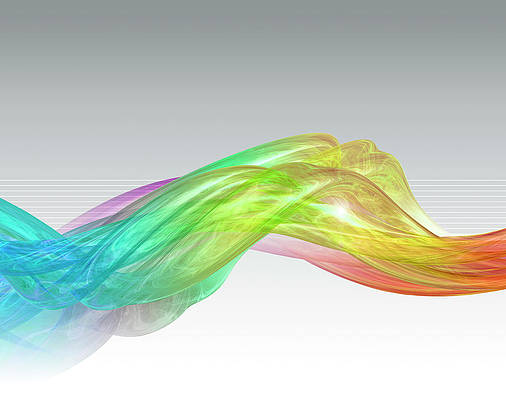
The only() method is used to return the items from the given collection with the specified keys. It takes the key as a parameter and returns the item mapped with that key.
Syntax:
collect(array).only(key)
Parameters: The collect() method takes one argument that is converted into the collection and then only the () method is applied to it. The only() method holds the key as a parameter.
Return Value: This method returns the items from the given collection with the specified keys.
Module Installation: Install collect.js module using the following command from the root directory of your project:
npm install collect.js
The below example illustrates the only() method in collect.js:
Example 1: Filename: index.js
Javascript
// Requiring the module const collect = require('collect.js'); // Sample values array let arr = [1, 2, 3, 4, 5, 6, 7, 8, 9]; // Creating collection object const collection = collect(arr); // Function call const only_val = collection.only([2, 5, 25]); // Printing the values console.log(only_val.all()); |
Run the index.js file using the following command:
node index.js
Output:
[ 2, 5 ]
Example 2: Filename: index.js
Javascript
// Requiring the module const collect = require('collect.js'); // Creating collection object const collection = collect({ name: 'Rahul', dob: '25-10-96', section: 'A', score: 98, }); // Function call const only_val = collection.only(['name', 'dob']); // Printing the values console.log(only_val.all()); |
Run the index.js file using the following command:
node index.js
Output:
{ name: 'Rahul', dob: '25-10-96' }





