Collections.singleton() method in Java with example
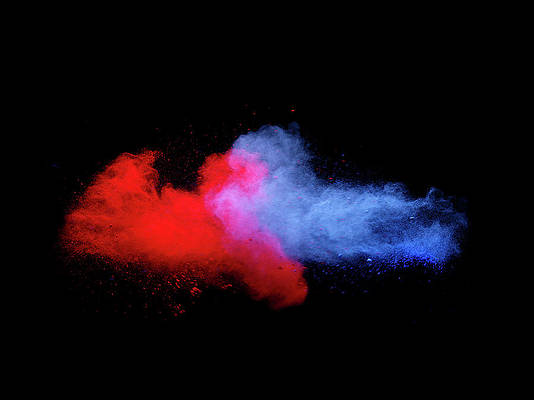
java.util.Collections.singleton() method is a java.util.Collections class method. It creates a immutable set over a single specified element. An application of this method is to remove an element from Collections like List and Set.
Syntax:
public static Set singleton(T obj)
and
public static List singletonList(T obj)
Parameters: obj : the sole object to be stored in
the returned list or set.
Return: an immutable list/set containing only the
specified object.
Example:
myList : {"Geeks", "code", "Practice", " Error", "Java",
"Class", "Error", "Practice", "Java" }
To remove all "Error" elements from our list at once, we use
singleton() method
myList.removeAll(Collections.singleton("Error"));
After using singleton() and removeAll, we get following.
{"Geeks", "code", "Practice", "Java", "Class", "Practice", "Java" }
Java
// Java program to demonstrate// working of singleton()import java.util.*;class GFG { public static void main(String args[]) { String[] geekslist = { "1", "2", "4", "2", "1", "2", "3", "1", "3", "4", "3", "3" }; // Creating a list and removing // elements without use of singleton() List geekslist1 = new ArrayList(Arrays.asList(geekslist)); System.out.println("Original geeklist1: " + geekslist1); geekslist1.remove("1"); System.out.println("geekslist1 after removal of 1 without" + " singleton " + geekslist1); geekslist1.remove("1"); System.out.println("geekslist1 after removal of 1 without" + " singleton " + geekslist1); geekslist1.remove("2"); System.out.println("geekslist1 after removal of 2 without" + " singleton " + geekslist1); /* Creating another list and removing its elements using singleton() method */ List geekslist2 = new ArrayList(Arrays.asList(geekslist)); System.out.println("\nOriginal geeklist2: " + geekslist2); // Selectively delete "1" from // all it's occurrences geekslist2.removeAll(Collections.singleton("1")); System.out.println("geekslist2 after removal of 1 with " + "singleton:" + geekslist2); // Selectively delete "4" from // all it's occurrences geekslist2.removeAll(Collections.singleton("4")); System.out.println("geekslist2 after removal of 4 with " + "singleton:" + geekslist2); // Selectively delete "3" from // all it's occurrences geekslist2.removeAll(Collections.singleton("3")); System.out.println("geekslist2 after removal of 3 with" + " singleton: " + geekslist2); }} |
Output:
Original geeklist1 [1, 2, 4, 2, 1, 2, 3, 1, 3, 4, 3, 3] geekslist1 after removal of 1 without singleton [2, 4, 2, 1, 2, 3, 1, 3, 4, 3, 3] geekslist1 after removal of 1 without singleton [2, 4, 2, 2, 3, 1, 3, 4, 3, 3] geekslist1 after removal of 2 without singleton [4, 2, 2, 3, 1, 3, 4, 3, 3] Original geeklist2 [1, 2, 4, 2, 1, 2, 3, 1, 3, 4, 3, 3] geekslist2 after removal of 1 with singleton [2, 4, 2, 2, 3, 3, 4, 3, 3] geekslist2 after removal of 4 with singleton [2, 2, 2, 3, 3, 3, 3] geekslist2 after removal of 3 with singleton [2, 2, 2]
This article is contributed by Mohit Gupta. If you like Lazyroar and would like to contribute, you can also write an article using write.zambiatek.com or mail your article to review-team@zambiatek.com. See your article appearing on the Lazyroar main page and help other Geeks.
Please write comments if you find anything incorrect, or you want to share more information about the topic discussed above





